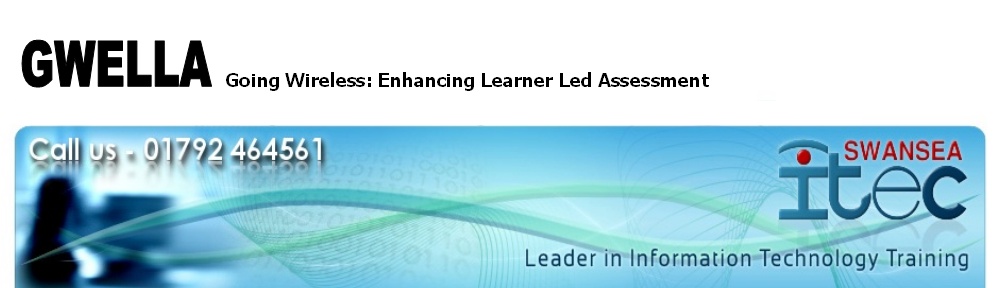Identify a set of appropriate apps for assessment and learning with a focus on:
- Free
- Capable of being integrated with common standards within the organisation e.g. Google Docs, Moodle, Mahara
- Literacy support and facility for alternatives to writing for theory elements
- Visual learning – e.g. mindmapping tools
- Time management and progress tracking
Task Two on our plan…
Step one was to have a look at which apps I already find myself using the most on my phone. In fact, as we haven’t got the tablets yet I’ve set up one of the homescreens to have the collection of apps on it for reference and to quickly try out.
Google formed something of a core with the Search widget, and the GMail interface being essential. We use Docs heavily so that goes on too, as well as the QR reader Googles. (I also use Translate a lot in my Welsh learning) and Maps will be useful for assessors – finding the way to new work placements for visits is hugely simpler with it!
My phone arrived with ThinkFree Office Mobile on it which is useful as a quick tool for working with Microsoft Office compatible files which is useful as they always crop up even when trying to work more with cloud and open source resources. There’s a free viewer, a mobile editor and a tablet specific version which I haven’t investigated yet – the mobile editor is the version on the phone, but about a fiver to buy.
We use WordPress a lot at ITeC (this site for one!) including our trainees Learning Reflections Blog, our main Trainee News site (hosted) and when learners do online projects they often use a WordPress blog and several apprentices are now doing the Collaborative Software unit of the ITQ qualification Happily the WordPress App has an outstandingly well presented interface which is very well optimised for mobile.
As part of our assessment of what used to be called NVQs and are now called diplomas, we make use of ‘professional discussions’ – learners talking about what they know which is a much faster and easier way of gathering theory evidence. We have an MP3 recorder we use for this and various learners and assessors have already used their phones to do the same job. Android generally arrives with a built in sound recorder in any case but the one I’ve been using on my phone for both work and Welsh is Rehearsal Assistant which is a little bit slicker, has good quality recording and allows instant sharing of recordings to various services or via email. It also lets you create ‘projects and sessions’ – a bit like folders for storing recordings, so you could have a ‘project’ for each learner for example. Sessions also allow you to add comments directly onto the audio at any point – something which we hope will speed up the assessment process as up until now ‘faster and easier’ has mainly meant ‘faster and easier for the learner‘ – assessing sound recordings, writing them up with timestamps and portfolios references and unit standards takes quite a while – it hopefully will be considerably quicker to do them inline – we’ll see!
SoundCloud has similar functionality to Rehearsal assistant with the difference that its online – recordings can be shared publicly or privately, and commented on by others. It needs and account and some of the privacy and grouping settings are subscription only. We intend to get an account as part of the grant to try it out in full. (I use the free version for Welsh – the little pictures of people on the waveform are the comments). It also will link to a Facebook account if desired saving one layer of setup. It also embeds nicely in webpages, Moodle, blogs etc.
Also on the assessment front, screenshots and photos tend to feature highly so Skitch (an ultraquick markup tool similar to one of our favourites, Aviary Falcon) and Photoshop Express are also on the intro list.
Rounding out the list is DropBox for file sharing between different sites and Diigo Power Note, a web bookmarking, highlighting and commenting tool we use a lot for project work (as discussed in an RSC Wales newsletter (PDF) a while back)
Next up… Apps which have been selected with by recommendation or because we were looking for something to do a specific job.